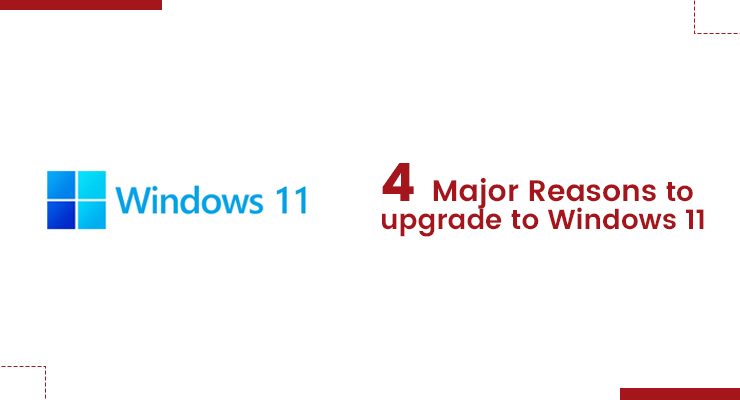There’s something to be said for staying up to date. Windows 11 is the first major update of the leading desktop operating system in seven years. When you upgrade to Windows 11, you get the latest in technology and interface design. You also get capabilities and features that are only available in the newest version of the software. Even the included apps get spiffier versions! The underlying system code also makes advances that will leave you in the dust if you stick with older software.
Don’t worry, though, as you have until 2025 to stick with Windows 10 if you want. In the meantime, here are some compelling reasons you might want to make the switch sooner.
- More consistent Interface
PC users no longer need to hang their heads when friends show them their slick macOS and Chrome OS user interfaces. Windows 11 is every bit as slick, aside from the occasional old-school Control Panel dialog box. The rounded window corners, compact Taskbar, and touch-friendly (sorry, Apple) design is easy on the eyes. It just looks nicer. Let’s not forget the understated and pleasing new system sounds, too.
- Snap layouts for an organized desktop
In Windows, you have always been able to arrange windows on the desktop just the way you want them. Just when I thought it wasn’t possible to improve the already great capabilities in Windows 10—which lets you snap a window to the side to fill exactly half the screen or to a corner for an exact quarter of screen real estate—Microsoft comes up with another window layout trick called Snap Layouts. When you hover the cursor over the maximize icon at the top right of any window, you get multiple layout choices in a thumbnail view. You can even save a layout for a group of apps you want to reuse later in a single taskbar icon.
- Twice as resistant to malware
Windows 11 is ultra secure, Much of that is thanks to its requirement of a secure processor called a Trusted Platform Module. (Despite the increased security, this new requirement nevertheless raised the hackles of many a Windows commentator, since it meant some older PCs would not be able to run the new OS.) According to Microsoft, “secured-core PCs are twice as resistant to malware infections.
- Improved Multiple desktops and Monitor Docking