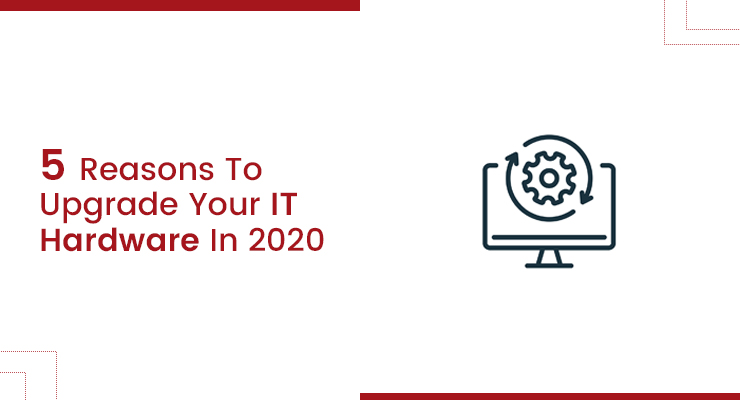IT Hardware space is evolving with ongoing technological advancement.
As per the demands of the software, IT security, and the IT backup industry, hardware manufacturers improvise their products to match the need of different market segments with unique needs.
It is important for businesses to make an informed decision while upgrading their IT hardware for their IT Network. It is a significant investment of time and cost that companies need to commit when they choose to upgrade their IT hardware. Therefore, it is highly recommended to conduct extensive research and consult experts before jumping to the purchase and installation stage.
The average hardware lifespan has shrunk to 2 years. The constant demand for software update and patching requirement from software vendors significantly affect the performance of your network/server/computers. One has to consider the compatibility factor with greater detail to ensure both the hardware and software are in sync. This not only helps with peak network performance but also eliminates the cost of unnecessary updates of equipment purchase.
Here are the top 5 reasons to upgrade your IT hardware:
- Slow Speed of the Server: Memory hungry software and too many users logging in to a server can significantly slow down the performance of your server.
Increasing the server memory based on the server’s capability will considerably increase the speed.
- Not enough Disk Space: With the data sizes, increasing, server hard drive memory can be consumed very easily. In addition, necessaries like server patching, etc. also consume hard drive space.
If it is a virtual server, try redistributing the server hard drive space, or increase the capacity by changing the hard drive. Consider the near long-term growth of the organization while choosing the size of the hard drive.
- Server Crashing: Server crashing might be due to the overload on the existing resources. Slow downs typically happen at peak traffic periods, when scheduled tasks run, or when certain maintenance occurs. The historical data can be cross referenced with the logs you keep about server freezes to pinpoint the cause.
- Display freezing: Generally, a good video card is recommended for better display. Mostly it affects the workstations. Upgrading the video cards of the workstation systems using graphical software will enhance the performance of such software.
- Security: It is recommended to install a firewall to the network for enhancing the security. Firewalls with specific/required ports opened can ensure a secure network.
Your IT Network’s performance determines the health of your entire IT hardware. A sluggish Network results in downtime, slow server speed and regular interruptions. This not only impacts the efficiency of your workforce but also affects the bottom-line.