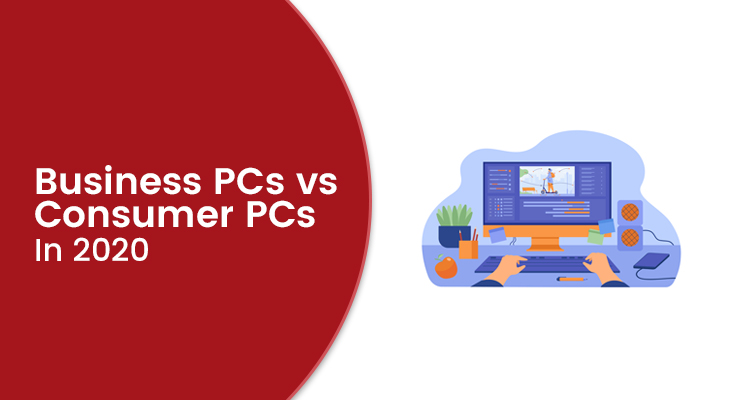Since the birth of the PC, there have always been Consumer PCs and Business PCs; machines aimed at two separate markets with different needs. What truly makes a business machine? What it is versus a consumer machine? And what is the state of each within today’s market?
The Technology
“Business machines or Business PCs focus on what businesses need”, but what could they be possible for a business machine or Business PCs? Business machines or Business PCs have high capability VGA ports, and Express Card slots while consumer PCs only have USB and HDMI port.
Since the boardroom has not been evolved as faster as the technology, VGA ports are still needed. Business machines or Business PCs will tend to stick to the classics, while consumer machines will push ahead at a faster pace.
The Lifespan
Businesses tend to keep the actual business PCs a bit past their expiration dates. If you work within a large corporate, replacing hundreds or even thousands of machines might not squeeze into the fiscal year budget. As a result, the business machine or Business PCs sector need longer support from manufacturers and easier maintenance for onsite technicians.
Consumer laptops could have a three-year warranty, and many manufacturers will stop carrying parts for a model after it fades out of the market for a certain time. However, business machines can be kept well past their allotted years, and thus OEMs will attempt to keep a large stock of parts and continue to provide support, and you will have options for a five-year warranty, and got parts after 6-8 years.
Business machines or Business PCs are designed in mind with the idea that IT departments may need to make quick repairs and push machines back out into the workplace.
The Design and Hardware
Latitude, EliteBook, and ThinkPad are all names the businessman knows – their keyboards, durability, exteriors, and compatibility to the enterprise environment.
Consumer PCs are built to be priced specifically for home use. These computers are built using off-brand components that were bought in bulk with the express purpose of making a computer affordable for home use. For example, the Anti-Glare screen and brand parts are normally not available for consumer PC (except high spec gaming PC), but they are common in a business machine to provide enhanced reliability and performance, while consumer PC has higher screen resolution and cheaper parts but with higher spec. Another good example is the exterior of a business PCs—durable metals and quality polymers are used and better sealed to provide extra protection for impact, liquid, or spills, while consumer PCs mainly use plastics.
While compare two similar laptops from Dell to see the difference – Inspiron 14 3000 series (consumer) and Latitude 14 3000 series (Business). These two laptops are a perfect example of the difference between consumer and business machines: one is designed for the multimedia consumer, while the other is designed for the business environment:
- Construction:Latitude-Magnesium Alloy; Inspiron-Polycarbonate/ABS plastic
- Processor: Latitude-Intel i3/i5/i7 Dual/Quad Core for better performance and faster in multi-tasking; Inspiron-Intel Atom N3050/3700 Dual Core which good enough for streaming, browsing the internet, and few tasks running at the same time without lagging.
- System Main Drive:Latitude-available Solid State Drives (SSD) which have no moving parts, so they last much longer and are more reliable; optional Hard Drives with Free Fall Sensors which park the drive in case of a drop/fall to prevent damage to the drive, and the SATA HDD is 7200RPM compare to 5400RPM for Inspiron.
- Screen: Latitude-HD Anti-Glare with a matte coating to diffuse reflections and light but relatively poor in graphic quality, which suites for outdoor environment, as well as heavy-duty display reinforcements; Inspiron-LED Backlit with better graphic and color quality but only good for indoor usage (the darker the better performance)
- Keyboard:Latitude-Spill-resistant keyboard designed to protect critical internal electronics from minor spills; they also allow time to save any work and safely shut down the system in case of a spill.
Another major difference for business machines or Business PCs is the docking station, which allows them to have enhanced connectivity to peripherals and devices.
If you compare business machines or business PCs to consumer machines or consumer PCs at the same price point, you will find that business machines always have lower specs, but towards higher reliable and durable hardware, longer available support, better keyboard with number array section, and better pointing panel. Also, business machines always have better connectivity and easier to configure with intranet, printing, and other devices. You will find business machines always make work a lot easier than its cousin.
The Security and Software.
You won’t see too many consumer laptops with fingerprint readers, but many business systems have the standard or as an inexpensive option. With the reader, you can swipe-login or use your fingerprint as a credential for documents and apps. Another feature is a security lock, it is almost the standard feature for Business Machines as a requirement for display and portable usage.
Business PCs will be loaded or have more reliable data, malware, and spam protection apps available, as well as professional and networking apps for working such as remote desktop control software, and encryption tools. Also, business machines or Business PCs always carry Pro version OS compare to the Home version for consumer machines.
Note that business PCs are not easy to find, even on the manufacturer’s website—they all have consumer cousins even in the same series. If you want to pick up a business machine or just see what head is out there, check with Pulse Tech.ca—an authorized partner of Dell and HP.
The price tag you see for business PCs stands for reliability and the features within.